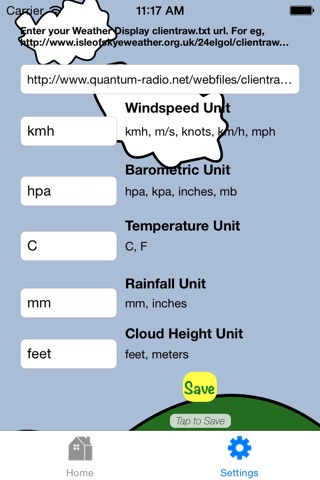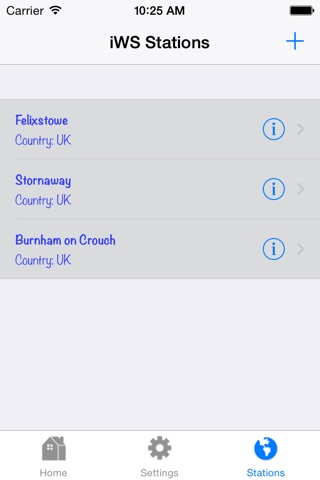iWS app for iPhone and iPad
Developer: R.A.Chalmers
First release : 21 Mar 2014
App size: 13.99 Mb
iWS can quickly collect weather data from your Weather Display station clientraw.txt file, and display it in a meaningful summary. You can enter other clientraw.txt locations in the settings screen, so you can watch the weather almost anywhere in the world.
The design is simple, and quick to use. Enter details in the Settings screen, Save it, then go to the Home screen and tap Reload. Within moments there is your weather data.
Any time you tap Reload, it will load the latest snapshot from your clientraw.txt file - the file where a Weather Display station data is stored.
If you are only watching your weather station, open the app and there it is. If you want to update the information, simply tap Reload. You weather data will be reloaded.
Uses minimum resources as it does not update live, and is so easy to use even kids can do it. Its made for when you are out and about, and just need a quick look at whats happening at your Weather Station.
As there are any number of weather stations out there using clientraw.txt files, a Google search will locate a worldwide collection-from where you can check the weather almost anywhere in the world.